
Veracity for Class Maritime Portal
Remote survey

Background materials and tutorials:
When you request a survey with limited scope, the system will propose Remote survey if the scope you selected may be carried out remotely.
If you would like to carry out the survey without attendance on-board, click Remote survey. If you select Onboard survey, the request follows the standard sequence.
After you have selected Remote survey:
Then finish the request according to instructions on the screen
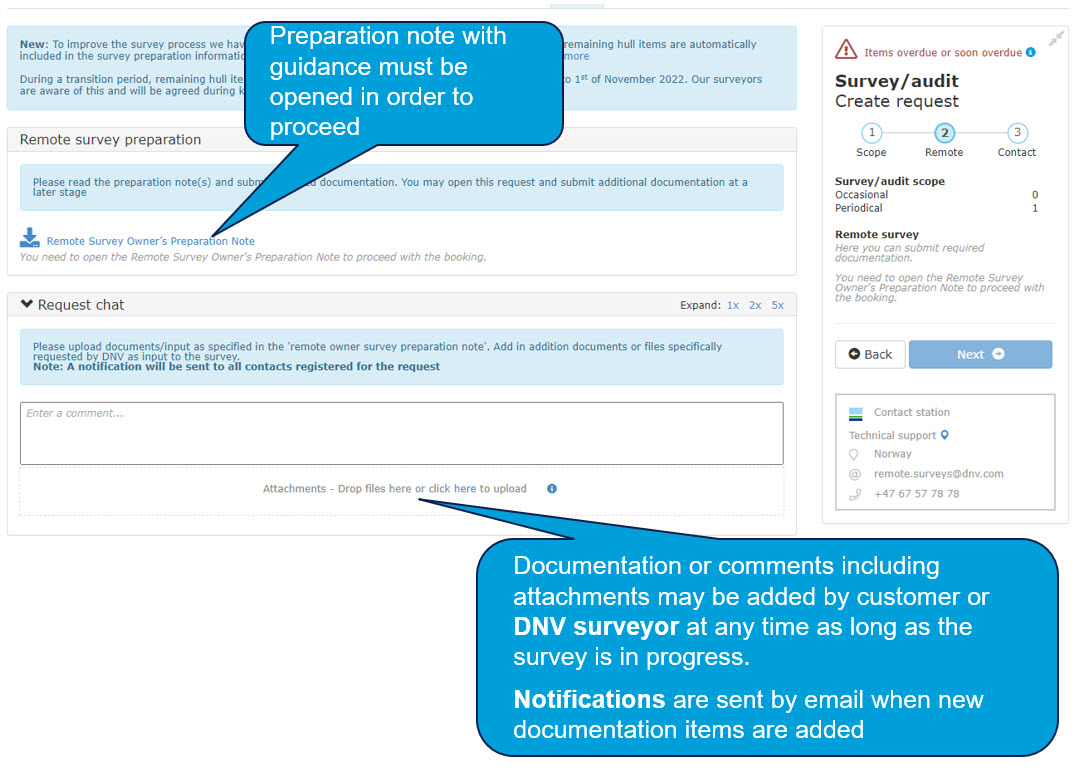
Survey execution
After you have requested a remote survey, the request is evaluated with the following options notified to you by email: